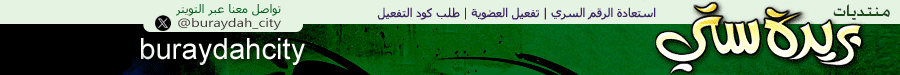 |
|
|
|
|
|
|
#1 |
|
Registered User
تاريخ التسجيل: Sep 2010
البلد: فلسطين
المشاركات: 143
|
اخيرا برنامج الكشاف لل 95 وكل الاجهزة شغال باللون الابيض جديد
  أقدم بين أيديكم برنامج كشاف الكاميرا الخلفي // PhoneTorch v2.0.4 S60v3 SymbianOS9.x Unsigned Retail-drAdeLante 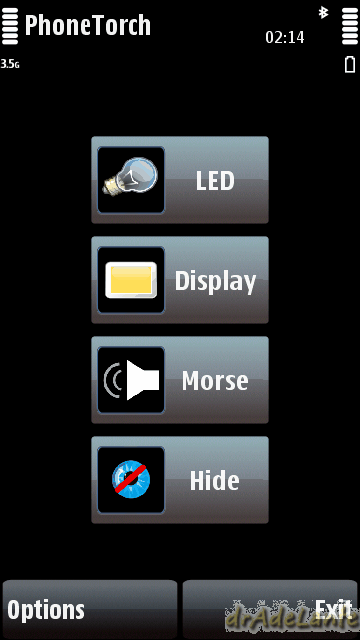 PhoneTorch provides functionality to use your smartphone as a torch/flashlight and for Morse signaling. It supports both, the phone's LCD screenlight, and the phone's flash LEDs (video light) as light sources. Features : * Light sources: flash LED and LCD screen, can be independently controlled * Improved speed *NEW* * Light intensity control of LCD screen *NEW* * Emitted color selection of LCD screen *NEW* * Autostart when phone is turned on *NEW* * Run PhoneTorch in background *NEW* * Switch light on/off with special keys (e.g. camera button) even if keys are locked *NEW* * Optional sound when light is turned on/off *NEW* * Restore PhoneTorch state when restarted * Improved user interface * Morse code (e.g. SOS) Change Log : * Fixed camera shortcut key activation problem from other programs (e.g. TrackBuddy) * Fixed "light remains on on power down" bug on N86 and E75 * Fixed light bulb icon animation * Now middle key changes main states instead of calling options menu * Red/blue light is turned off now * Fixed sound * Performance improvements * Enable/disable camera key when keyboard is locked * Fixed settings dialog Installation Instructions for Unsigned SIS : 1. Download PhoneTorch unsigned 2. Goto-www.SymbianSigned.com- website 3. Enter your phone's IMEI (you get it by typing "*#06#" into your phone), your email address and then select the downloaded PhoneTorch file 4. You will receive an email with an activation link. Click on the activation link. After some minutes you receive another email containing the download link to the signed PhoneTorch installation file. 5. Install this signed file on your phone 6. Sometimes you get an certificate error after signing. Then first check that your phone's date and time are correct and wait some minutes. Then try to install it again \\ °l||lحمل من هنا l||l° °l||l أو من هنا °l||l 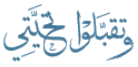 |
|
|

|
 |
| الإشارات المرجعية |
|
|